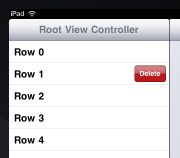Todays post tells a story that follows the lead of the
last post on my path to more simplicity in the games i create.
The Story
Once a year or so i meet with a friend in the evening and do some painting. Everytime i paint, i try to paint something with a lot of detail. Usually the result is mediocre. The detail i want to achieve doesn't come out right or i don't have enough time/patience to finish it. In the end i'm just unhappy and have the feeling that i wasted my time. (It takes about a year to recover from this evening and try again.)
Yesterday i bought some ultra widescreen canvases with my girlfriend and instead of going for something detailed again i chose to just paint something
simple but nice.
I love gradients so i chose to stick to that and imagined just horizontal stripes in black, a blue gradient, black again and red/orangy gradients.
Since i try to be a good indie citizen i started with a prototype.
I painted the gradients quickly on A5 format to see if i would actually like it. And i did. I asked myself if i should make another prototype which is even better but in the end of the evening i wanted to have a finished painting - not just prototypes. So i went ahead and painted the canvas and was finished by end of the evening. And here it is:
 The Result
The ResultI must say i'm really pleased with the results. Probably because A) i'm not an artist and B) my former paintings were crap . What strikes me is that even though i worked fewer hours on it - and it doesn't have the complexity of my former paintings - it has much more to it. Let me stress that i'm not saying "this is an amazing painting" - i just say that i finished something in the time i had and i'm happy with the results and especially with the
process of painting something i like in one evening.
 Walter: “The beauty of this is its simplicity."
Walter: “The beauty of this is its simplicity."
ConclusionPainting is not game design. They are two different things and can't be compared that easily. But if i would draw the line to game design, i experienced a lot of the benefits i discussed in my earlier blog post. Due to the simplicity of the idea i could prototype it quickly and then execute it in the time i had. I even had plenty of time in the end to fix and polish a few things.
If my painting was an iPhone app, i probably would give it away for free since it is a bit too simplistic. But in the end i achieved something and feel that it is easier to build on top of that experience to make something slightly more complex next time.
To end this post i'd like to add a quote from an
interview with Adam Saltsman i read a few days ago since i feel it fits well to this (and the last) post:
What do you contribute to your success as an independent game developer and what advice do you have for others who want to live the dream?
Make small games! Make little polished demos or prototypes and share them with everybody. This is not necessarily the route to financial success but in my experience it is the best and fastest way to learn how to design games. I’ve made maybe a dozen or so 1-week games and I’m just beginning to feel really comfortable with my design process.